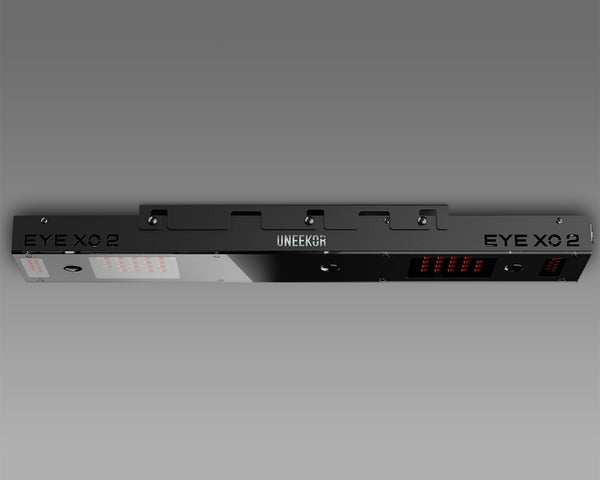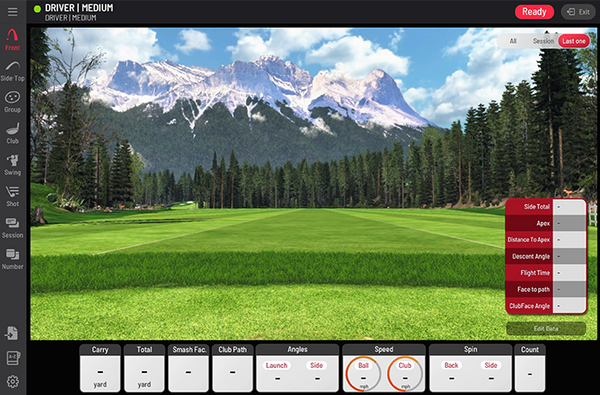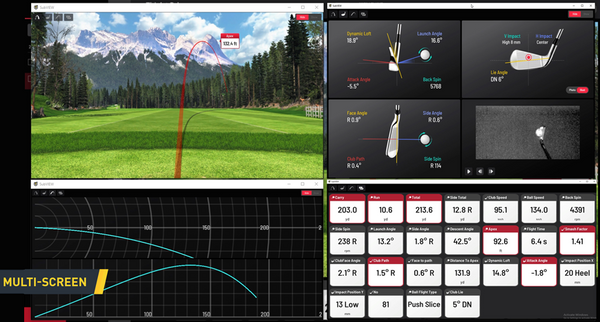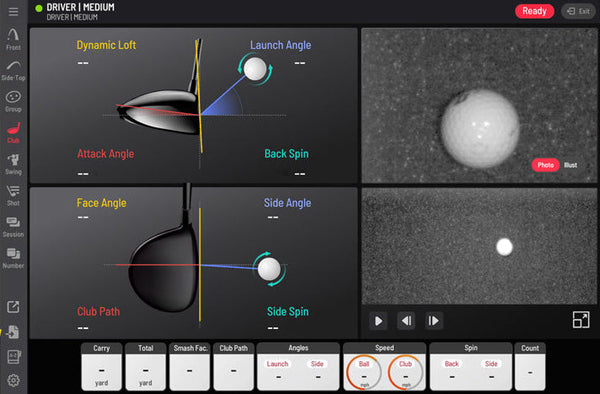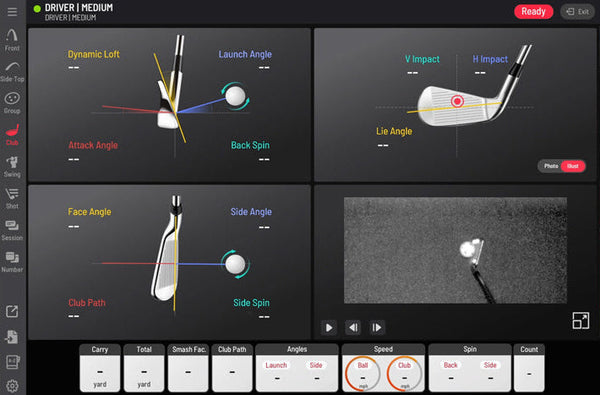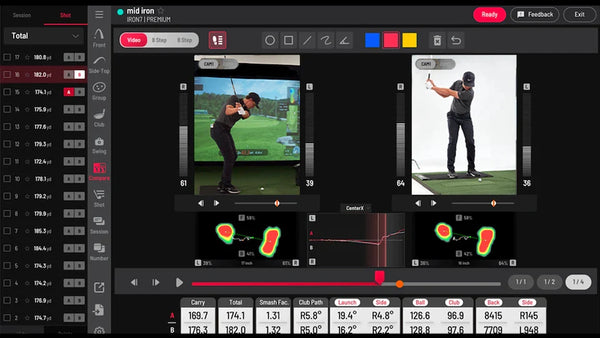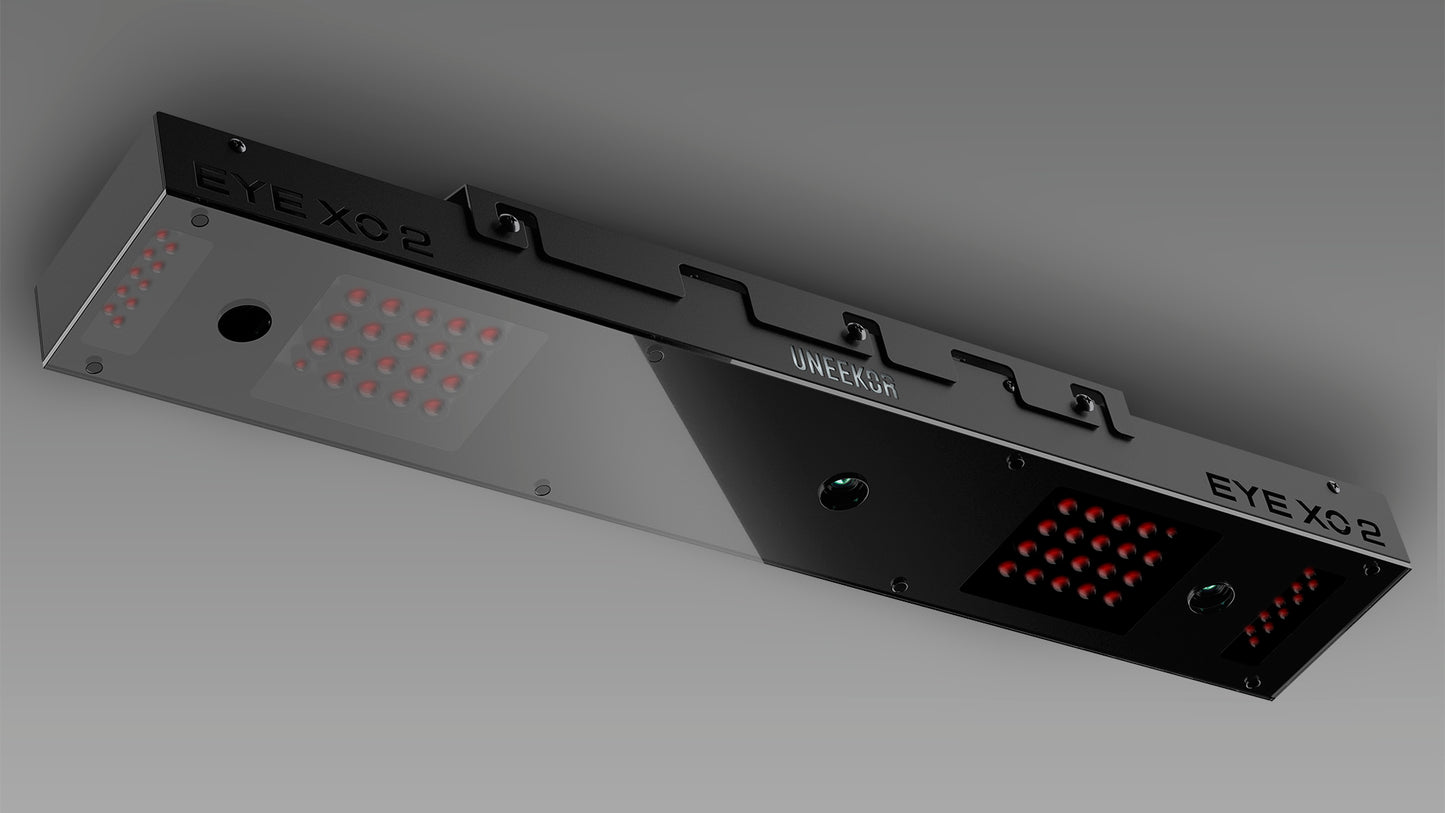
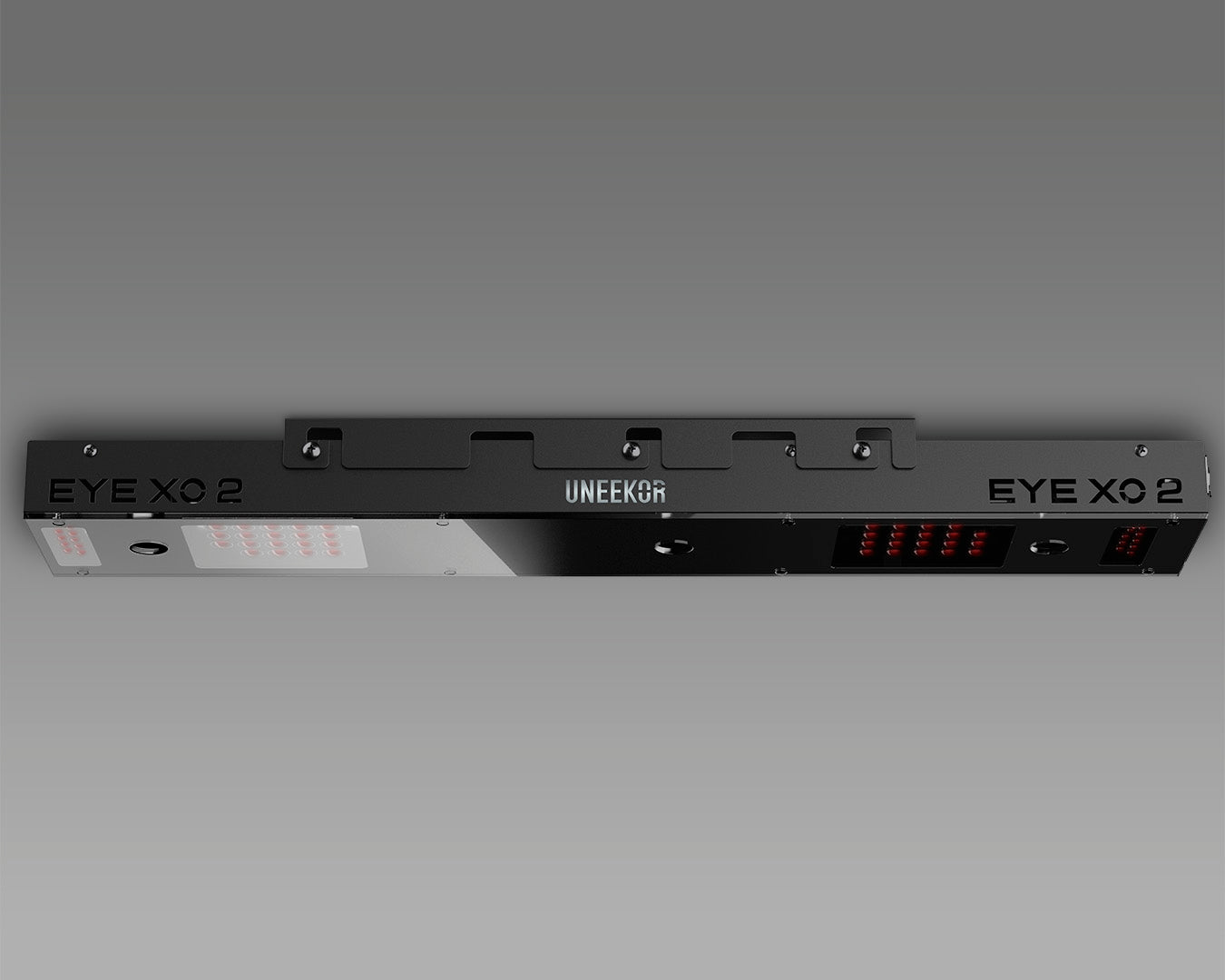


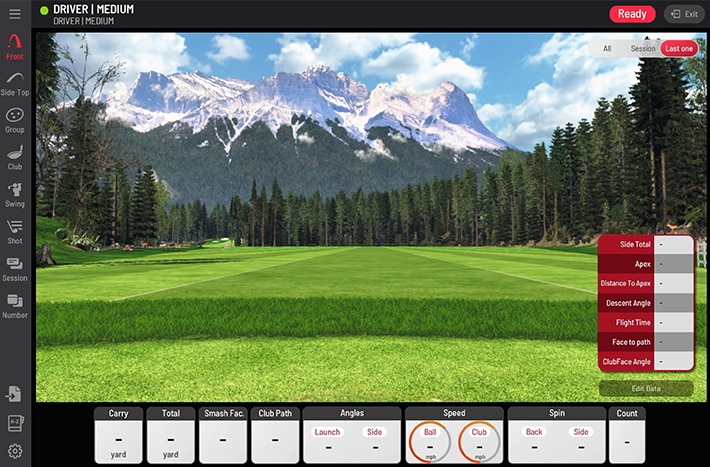
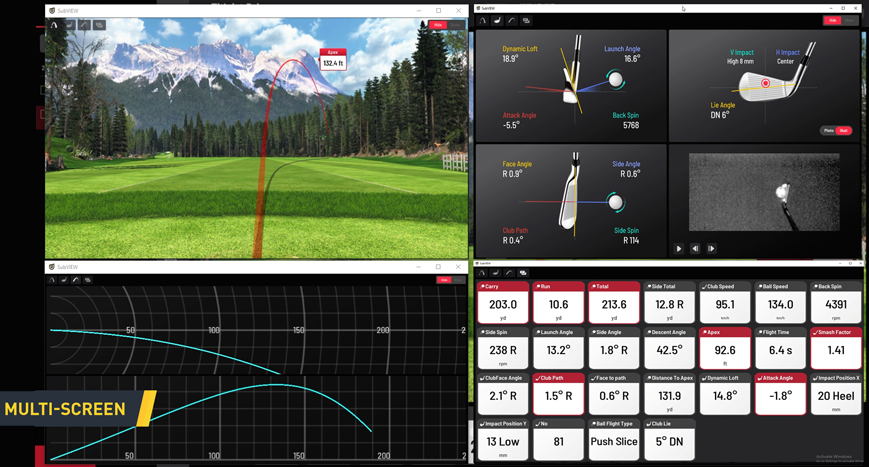
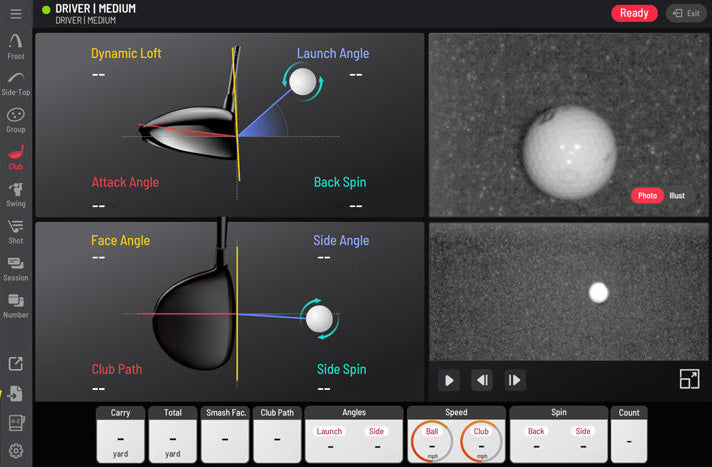
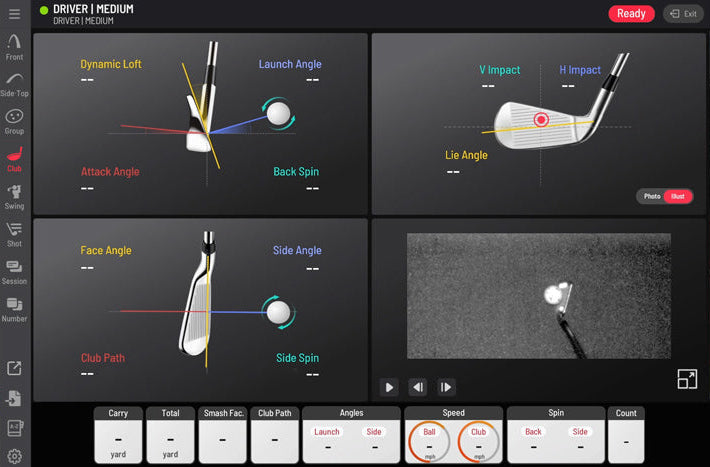
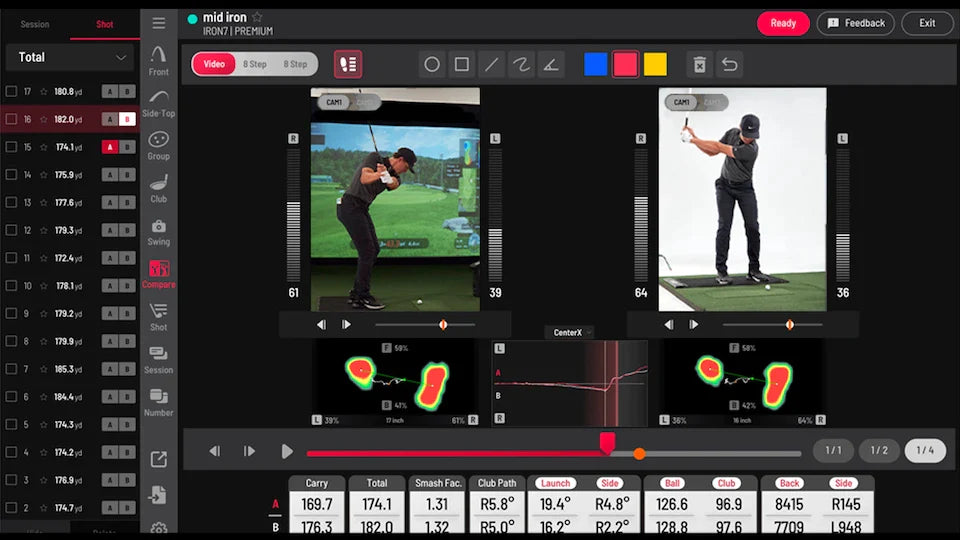


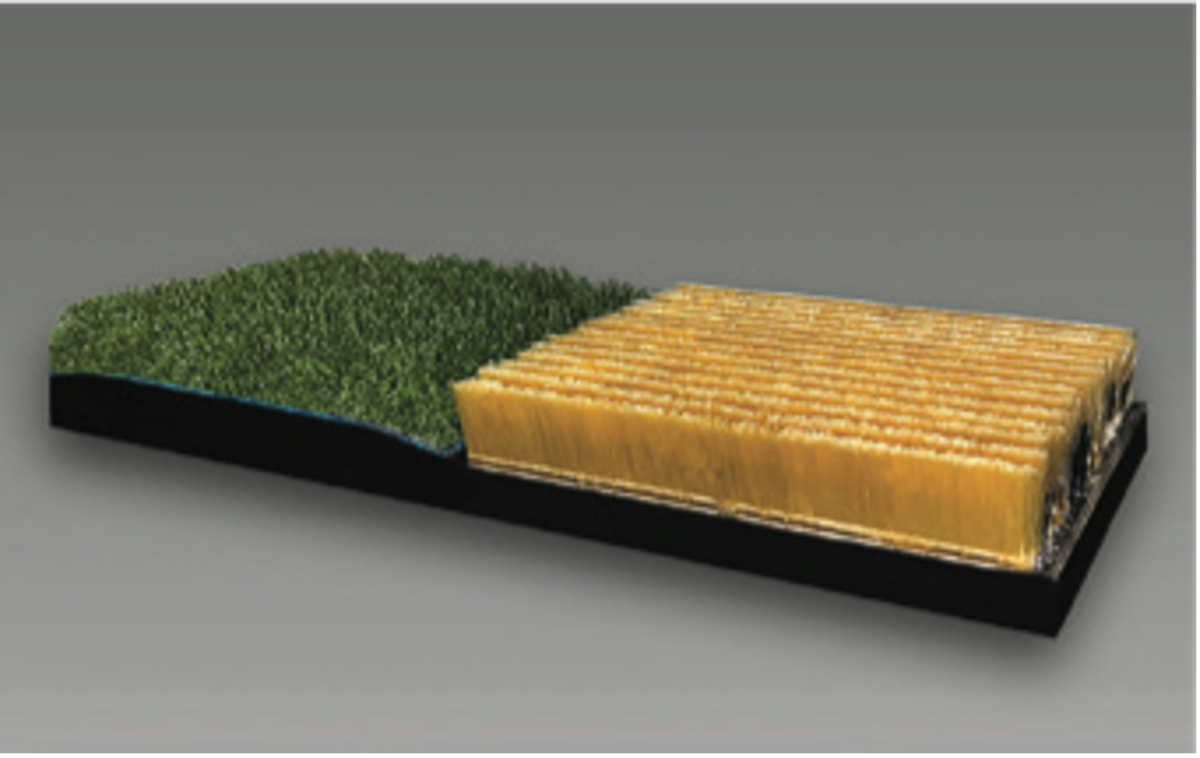
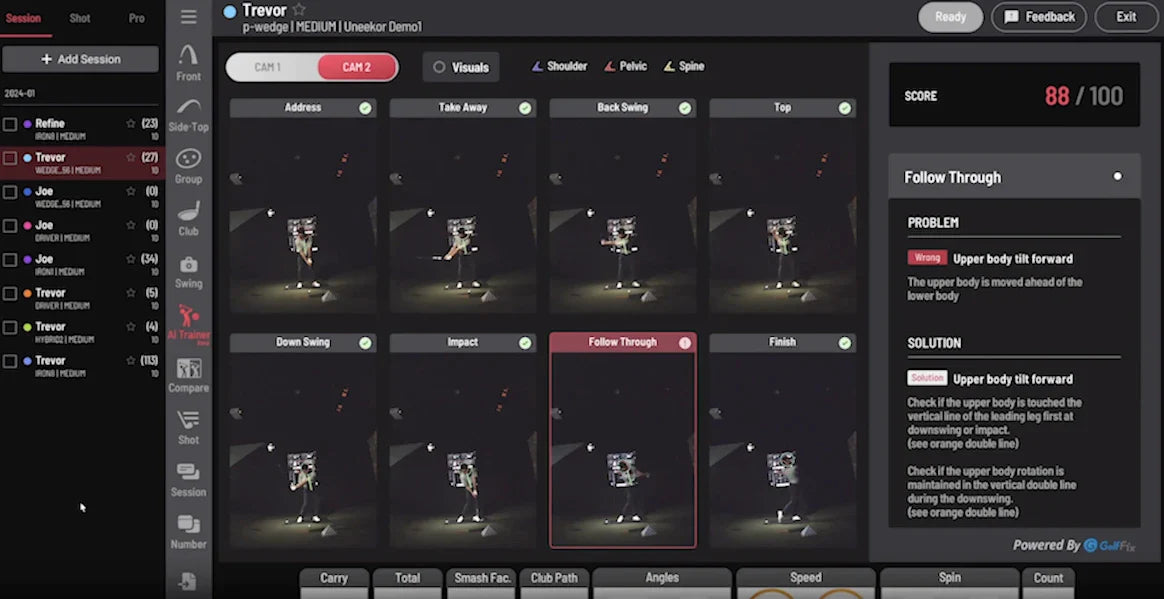






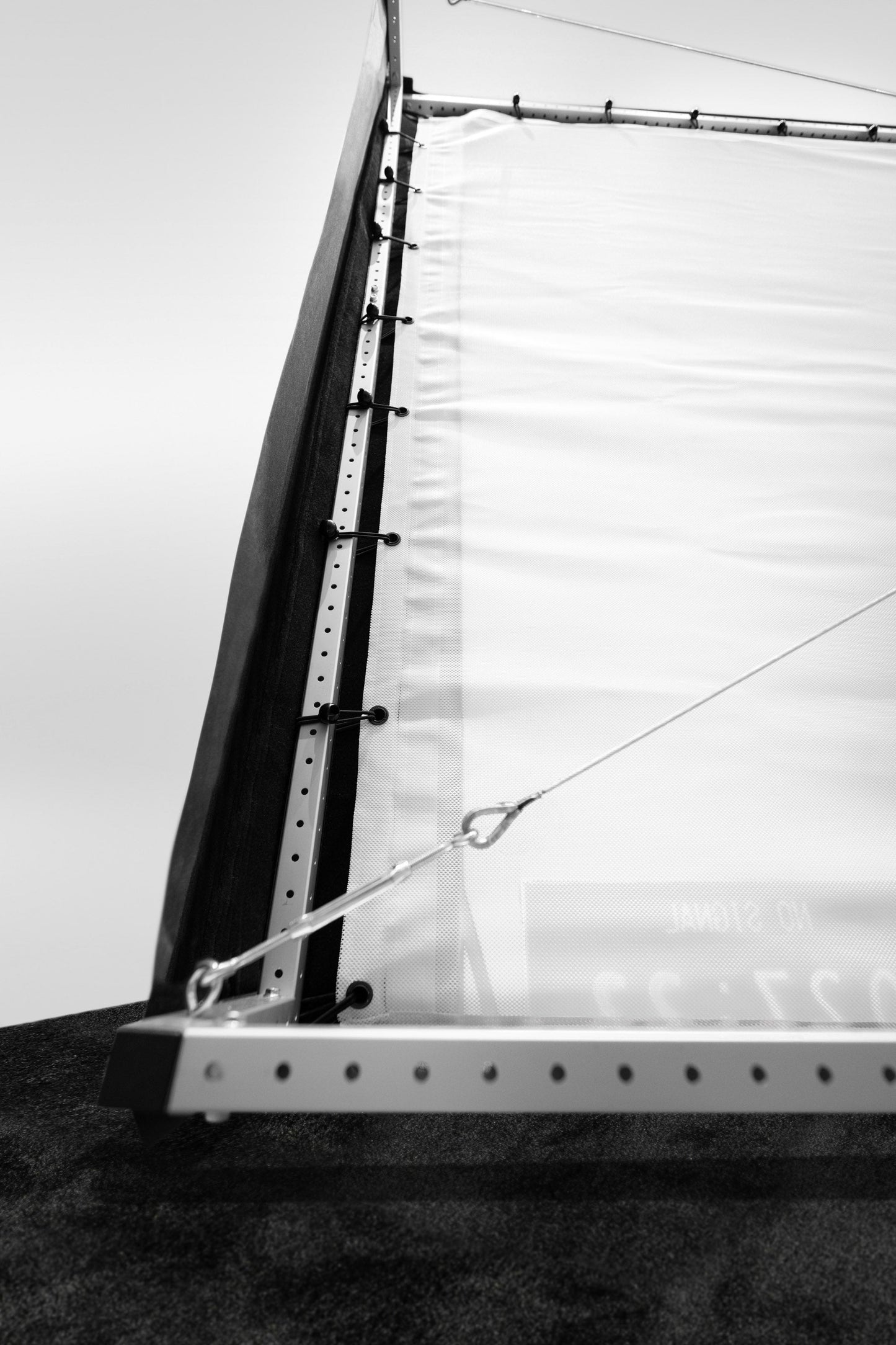
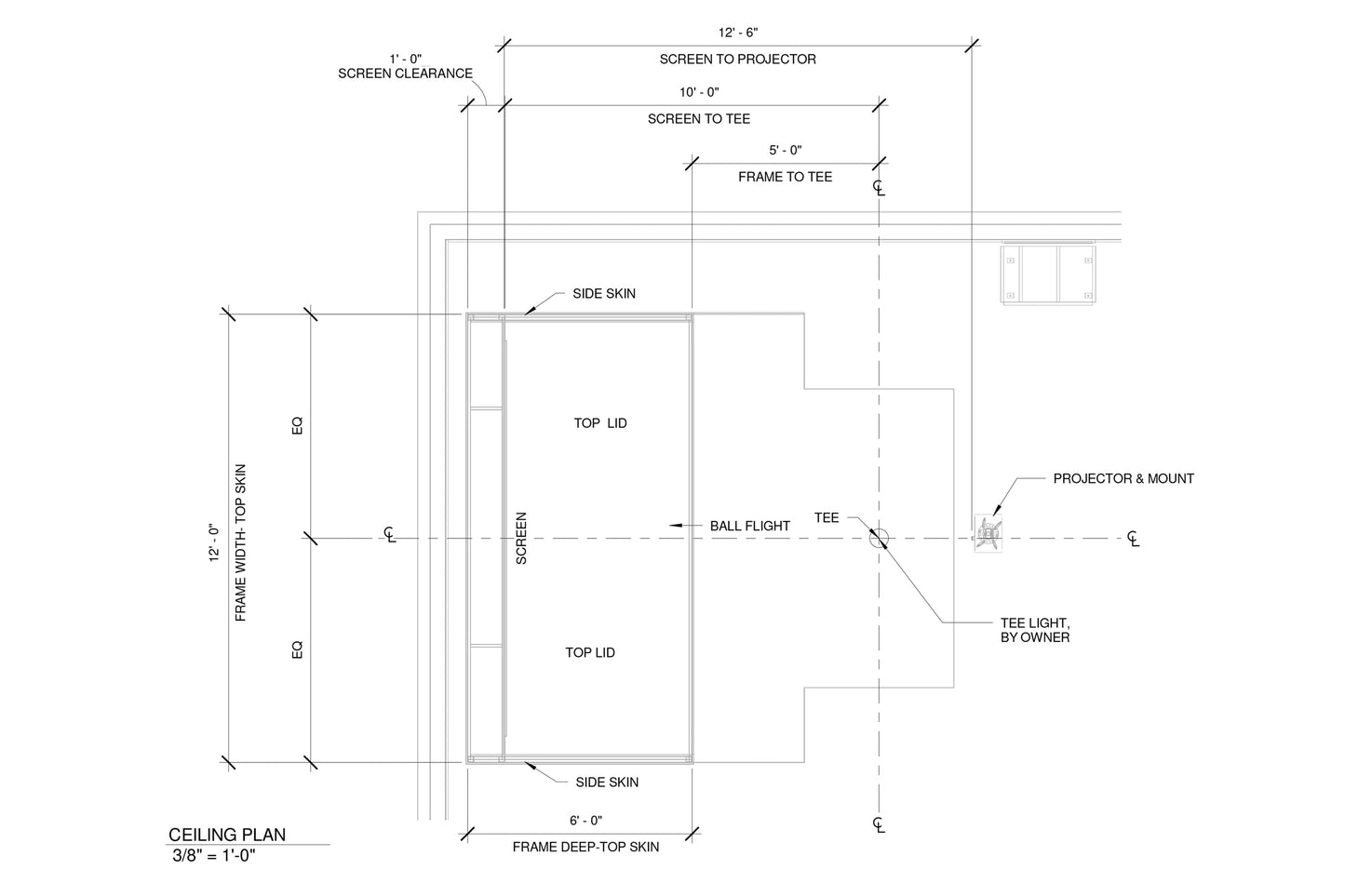
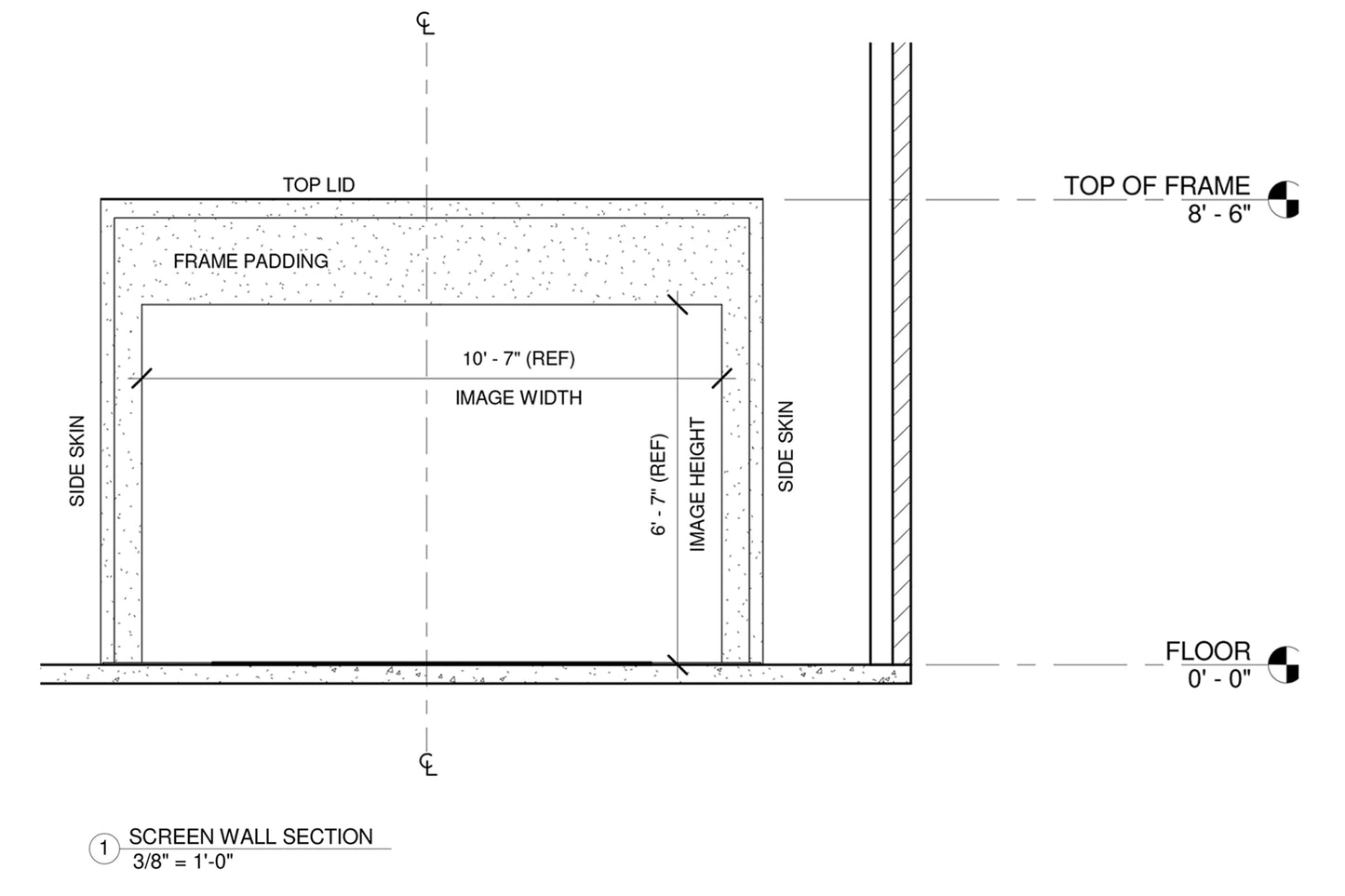
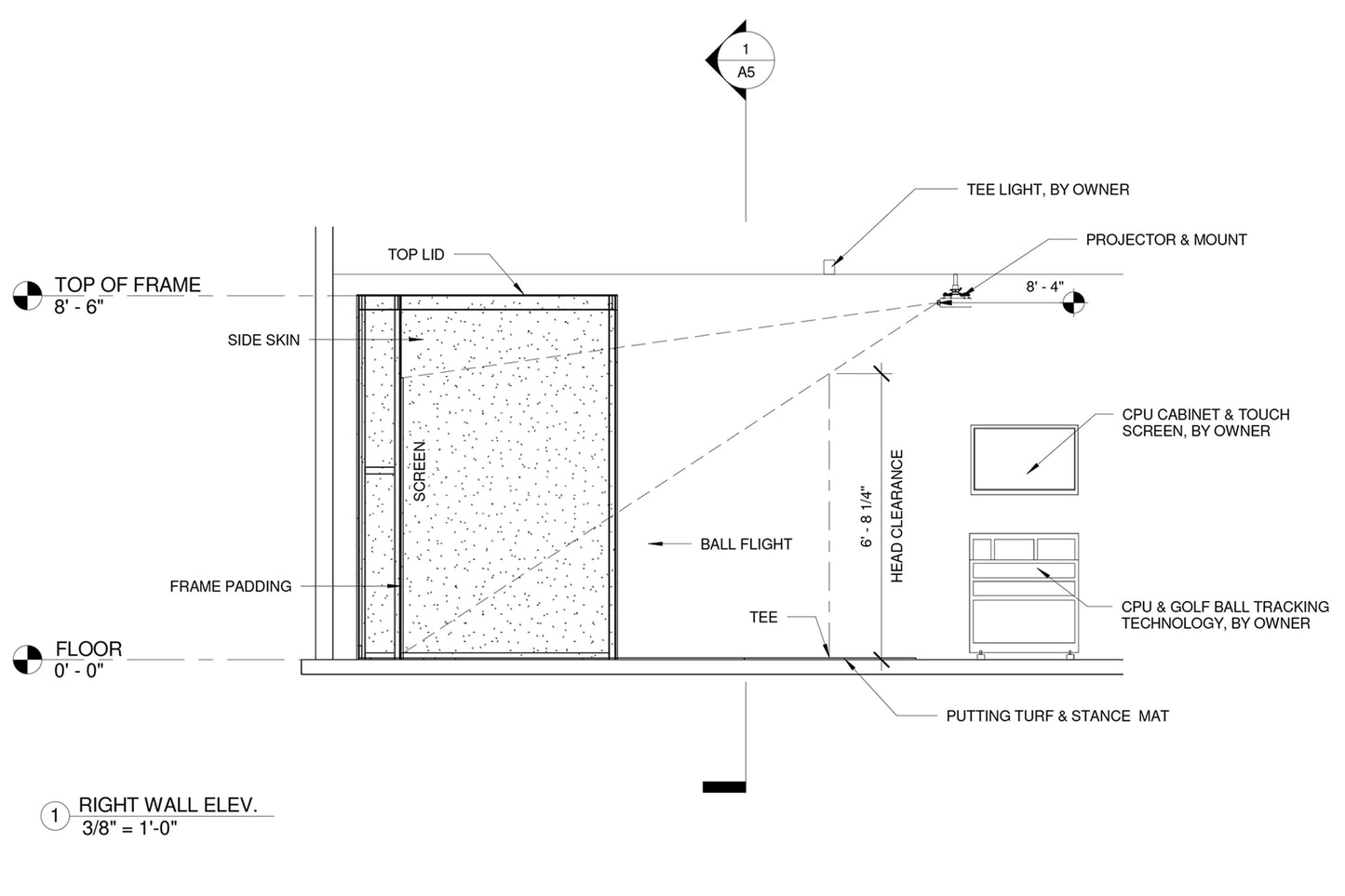

Description
Uneekor Eye XO2 Medalist Golf Simulator Package
This home golf simulator package includes a Uneekor Eye XO2 launch monitor, Trouble Mat insert, and an Ace Medalist enclosure. Optional package add-ons include projector/ceiling mount, Fiberbuilt 4' x 8' stance mat, and a gaming computer.
The package includes
- Uneekor Eye XO2 Launch Monitor
- Ace Medalist Enclosure
- Trouble Mat insert
- Free 3 Months Champion Subscription
- Projector (Add-on)
- Fiberbuilt 4' x 8' Hitting Mat (Add-on)
- Level 3 Gaming Computer (Add-on)
Uneekor Eye XO2 Launch Monitor
The EYE XO2 All-In Package has everything you need to improve your game. The launch monitor has three high-speed cameras that monitor ball and club data that deliver the most accurate data on the market.
The Uneekor EYE XO2 golf simulator offers a hitting zone twice the size of the original EYE XO for a more seamless transition between left and right-handed golfers. The Uneekor EYE XO2 launch monitor provides near-instant ball and club data, and flawless connectivity to 3rd party golf software GS Pro, TGC 2019, E6, and more.
Included in the box:
- EYE XO2 Launch Monitor
- Free 3 month champion subscription
- Mounting Bracket with Level
- View Software
- Calibration Chart
- 11ft Power Cable
- Adapter, and Connector
- USB Ethernet Adapter w/ CAT6 Ethernet LAN Cab
- 400 EYE XO2 Club Stickers
- 10 M4 32mm Screws and 10 M6 15mm Screws
- 4 M6 15mm High Screws and 4 Low Screws.
Eye XO2 Features
Infrared Cameras: Three high-speed infrared cameras capture your swing motion in 180 fps at 1440x1080 resolution.
Hitting Area: A larger hitting area (28" wide x 21" deep) than the EYE XO
Ball Optix: Part of Uneekor's View software, Ball Optix helps you understand the golf ball spin rate which is critical to improving your golf game and striking shots that hit your target. Ball Optix displays crucial ball data in real-time on every shot.
Club Optix: Make the most of your practice. Inside Uneekor View, Club Optix can teach you to consistently hit the ball on the sweet spot. Club OPTIX software allows you to see where you strike the ball on the face and gives a visual example of adjustments necessary to improve consistency.
Trouble Mat Insert: This 28" x 21" insert has a dedicated space for tee positioning in the rough and bunker. The rough and bunker sections, are 24" x 9" x 3", and can be easily cut into your stance mat. In Uneekor performance testing, the surfaces on the Trouble Mat effectively reduce spin and provide a realistic penalty for different playing conditions.
Uneekor View Software: View is the base software that comes with the Uneekor Eye XO, provides ball and club data along with shot visualizations from various angles.
- Access to Peak driving range
- Unlimited sessions to practice all clubs in the bag
- Shot and flight path tracers to analyze your shots from every angle
- Tracking of all club and ball data for each shot
Club Data*: Club Speed (measured), Dynamic Loft, Angle of Attack, Smash Factor, Club Path, Club Face Angle, Club Face to Path, Club Lie Angle, Club Loft Angle, Impact Point Vertical, and Impact Point Horizontal.
* Eye XO club stickers required.
Ball Data: Carry, Run, and Total Distance (modeled and calculated), Flight Time (modeled and calculated) , Distance to Apex (modeled and calculated), Ball Speed, Back Spin, Side Spin, Total Spin, Spin Axis, Launch Angle, Angle of Descent, Landing Angle, and Side Angle and Total.
12-Month Warranty: Uneekor has an extended 12-month limited manufacturer's warranty that covers repair and replacement costs due to manufacturing or material defects. You can also purchase an extended warranty from Ace through Consumer Priority Service, an AM Best rating of "A-" (Excellent) insurance carrier.
30-Day Hassle Free Return Policy: Buyer is responsible for paying a restocking fee and return shipping.
Uneekor Optional Technology Add-Ons:
The Eye XO2 can connect to Uneekor's Swing Optix camera and Balance Optix weight pad systems as well as third party golf course software. If you want to add Performance Optix or Swing Optix you will want to upgrade to our Level 4 Gaming Computer.
- Performance Optix: This Uneekor Performance Optix is a biomechanical golf training system that combines their Swing Optix add-on camera system with the Balance Optix mat. When paired with a Uneekor launch monitor's ball and club tracking data, the Balance Optix mat highlights how your weight transfers throughout your swing to identify and correct any inefficiencies. The balance mat allows you to build your swing from the ground up by giving you the tools to analyze your swing’s weight shift with unmatched precision.
- Swing Optix: The Uneekor Swing Optix software allows you to see how your golf club moves through the impact zone before, during, and after impact. The EYE MINI provides
- Uneekor Software Package: Choose between the Player Package, Pro Package, and Champion package. See the Details tab below.

 Medalist Golf Simulator Enclosure
Medalist Golf Simulator Enclosure
The basic package of the Medalist Total Sim Suite comes with our Medalist enclosure. This hitting bay measures 12' 6" Wide x 8' 6" High x 6' Deep (5' to screen). The enclosure includes Ace's HiQ 2-piece screen, framing top and side mini pads, adhesive velcro, turnbuckle cables, top lid, and side skins. The enclosure comes with our popular 2-piece HiQ screen system. The screens are designed to take the hardest hits and are manufactured so that the image fills up the entire screen in high definition.
Features:
- 2-piece HiQ Screen System (Front HiQ screen and rear impact screen)
- The image fills up the entire screen in HD
- Premium, heavy-weight, fire-resistant screen
- Durable 1.5" aluminum frame
- Turnbuckle cables
- Top lid and side wall skins
What Makes An Ace Enclosure Better?
- Stronger, heavier, more durable aluminum or steel frames you can’t buy at a store. They are engineered specifically for a golf simulator.
- Ultra-premium polyester screen for an HD image and longer durability.
- Ace builds craftsmanship into the webbing/edges, double stitching its screens and using a higher quality, more durable material than the black vinyl you see on other screens.
- We do not sew on loops that attach and rip. We use #4 grommets that are stronger and larger than competitors’ pin-hole grommets.
- Bottom pocket and shock cord minimize bounce back.
- Foam top and side mini-pads reduce ball rebound.
- Carpet pads around the screen
Projector Package Add-On Package
The projector add-on package includes a laser 3LCD projector that is compatible with swing cameras. It also has a 30' HDMI cable, projector ceiling mount, pipe, and flange. The projector brand and model may vary.

Fiberbuilt 4' x 8' Hitting Mat Add-On
A significant upgrade to typical turf-hitting mats, Fiberbuilt’s Performance Turf Tee Box features a modular shock-absorbing rubber foundation with Fiberbuilt's high-performance turf. It provides a realistic experience from tee shots (using a real tee) to wedges.
- A cost-effective solution for simulator and golf room setups
- Fiberbuilt’s Performance Turf allows for realistic ball flight and is soft underfoot.
- All-nylon fibers are UV resistant and highly durable.
- Tee up from anywhere on the mat using a standard tee right in the turf.
- The modular rubber base provides a solid foundation with unmatched shock absorption and keeps the mat from sliding underfoot.
- Available in our natural looking on-course green color turf
- Assembles in just a few easy, tool-free steps
Gaming Computer Add-On
This add-on includes a high-powered Level 3 Gaming desktop computer that delivers a smooth, true golf simulation experience. The computer is preloaded with all the needed software making your simulator setup easier. Computer brand and model may vary.
Customer Support & Assistance
Ace Indoor Golf is the #1 Choice for golf simulator sales, design, and installation. We've designed and installed golf simulators for the industry's largest indoor golf centers, simulator manufacturers, and retailers. Do you still have questions? Our trusted simulator experts will help you with any questions you have. Call us at (855) 926-3283. Open 9-5 EST.
Uneekor Golf Courses
All courses in Refine and Refine+ are Korean courses. Additional golf courses are available by adding 3rd party software. Uneekor's Game Day software coming in the Spring of 2025 will include top US courses like Pebble Beach for an additional fee.
Refine includes 5 courses: Two Rivers, South Village, Seoul, Bay Hill Korea, and Moon Bay C.C.
Refine+ adds 15 more courses for a total of 20: Bay Hill Korea, Moon Bay C.C., Two Rivers, South Village, Seoul, Pine Hills C.C, Horse Shoe, High End, Gold Leaf, Jade Oak G.C, Prince G.C., Mountain C.C, Half Moon, Black Canyon, Purple C.C, Tea Tree Hills, Castle Rock, Lake Wood, Rock Hills, and Cloud Bay.
Uneekor Software Subscriptions
| Description | Player ($0) | Pro ($199/yr) | Champion ($399/yr) | Ultimate ($599/yr) |
| Ball Data | ✓ | ✓ | ✓ | ✓ |
| Club Data | ✓ | ✓ | ✓ | ✓ |
| Virtual Driving Range | ✓ | ✓ | ✓ | ✓ |
| Advanced Reports | 100 | 500 | 1000 | 1000 |
| Profiles | 1 | 5 | 50 | 100 |
| Third Party Software | ✓ | ✓ | ✓ | |
| Refine Course Play | 5 Courses | 5 Courses | 5 Courses | |
| Refine+ Course Play | 15 Courses | 15 Courses | ||
| AI Trainer* | ✓ | ✓ | ||
| GameDay* | ✓ | ✓ |
Subscription option available online through a Uneekor account or via the launch monitor and Uneekor Launcher. Profiles in View software are user-specific accounts that store session data, allowing users to manage their sessions and customize their experience with View.
* AI Trainer ($99/year) and GameDay ($199/yr) can also be purchased separately.
* Needs club sticker.
Course Play Software
Refine: Uneekor Refine software comes with the Pro Package and is a practice and golf course play software that includes a realistic golf practice center, five fundamental training modes, and five 18-hole golf courses. With Refine, you can work practice your tee shots, wedge play, and approach shots or play 18 holes with friends. Refine software allows you to practice and improve your game on and off the course.
Refine Software: Uneekor Refine software gives you access to five 18-hole courses and five training modes.
- Short Game Training with practice, evaluation, and competition modes for approach shots and putting.
- 3D Driving range with approach and putting practice features and access to Lake Range, Peak Range, & Targeting Range.
- Course Practice: On course practice mode for an individual player
- Stroke play with five 18-hole non-U.S. courses for up to six players
- Quick Mode with various practice shot types and putting practice
- Challenge Mode, a fun and entertaining island target game
- Swing Motion Analysis Tool (Option to purchase (2) add-on cameras)
Refine+: Uneekor Refine+ comes with the Champion Package, providing practice and golf course play. It includes a comprehensive, realistic golf practice center, five fundamental training modes, and twenty 18-hole courses.
Refine+ Software: Uneekor Refine+ gives you access to twenty 18-hole courses and five training modes.
- Short Game Training with practice, evaluation, and competition modes for approach shots and putting
- 3D Driving range with approach and putting practice features and access to Lake Range, Peak Range, & Targeting Range.
- Course Practice: On course practice mode for an individual player
- Stroke play with twenty 18-hole non-U.S. courses for up to six players
- Quick Mode with various practice shot types and putting practice
- Challenge Mode, a fun and entertaining island target game
- Swing Motion Analysis Tool (Option to purchase (2) add-on cameras)
GameDay: Available for $199/year or in the Ultimate Package for $599/year. Introduced in Spring 2025, GameDay is Uneekor Golf's new 4K golf course simulation software that includes premier US golf courses, competitive game modes, and head-to-head competition. Play locally or challenge other players worldwide in multi-player modes, including Scramble, Foursome, Alternate Shot formats, and Four-Ball. Uneekor GameDay includes mini-games: Wedge Challenge, Longest Drive, and Closest to\ the Pin. Also, you can drop the ball anywhere on any course and hit practice shots to improve your game. GameDay Courses: The Golf Club of Amelia Island, Belle Selva, BlueHill Championship, BlueHill Challenger A, BlueHill Challenger B, Brookside C. W. Koiner, Castlex Seoul (Korea), Longview, Multon Town Country Club, Paju (Korea), Rams Hill Golf Club, Rich Harvest Farms Golf Club, Country Club of Roswell, Shilla E/S, W/E, and W/S (Korea), Twin Oaks Golf Course, Vero Beach Country Club, WestLake, White Manor Country Club, The Country Club at Woodmore, The Farms Golf Club, and Pebble Beach Golf Links. (New courses added monthly.)
Third-Party Golf Software: The EYE XO2 is compatible with other gaming software, including GSPro, GameDay, and E6 Connect.
Uneekor Eye XO2 Medalist Space Requirements

Recommended Space Requirement: 20'L x 14'W x 10'H
Minimum Space Requirement: 18'L x 10'W x 9'H
Less Space? Call us. It can be done. Size of golfer and clubs swung reduce space requirements.
Monitor to Floor: 9' - 10'
Monitor to Screen: 6.5' - 8.5'
Monitor Front to Tee Center: 3.5' (Monitor front is closest to the tee)
Screen to Tee Center: 9' - 12' could go 9’ inside have to go with a short throw projector
Closest: 8.5
Wall to Screen: 1’
Ceiling Height: Room to swing desired club
Swing Clearance from Tee center: 7' all around
Minimum PC Specification*
Intel i5 8400
8 GB RAM (16 GB RAM for Swing Optix)
GeForce GTX 1060**
Windows 10 (64-bit) Version 1803 or higher***
Integrated ethernet port required
* PC Sold Separately
** AMD: 3rd gen Ryzen or higher and AMD Ryzen 3600X or higher (AMD 2700 is not compatible)
*** Not compatible with MacOS
Eye XO2 Specifications
Dimension: 36.3" Wide x 5.9" Deep x 2.5" Hight
Weight: 30 lbs
Hitting Zone: 28" Wide x 21" Long
Connectivity: Cat6 Ethernet Cable
Power: AC-powered