FlightScope Mevo Gen2
FlightScope Mevo Gen2













Description
Introducing the FlightScope Mevo Gen2 Launch Monintor
The FlightScope Mevo Gen2 is an affordable indoor golf simulator, a portable launch monitor for the driving range, or a simple net setup in your backyard. This game-changing launch monitor packs professional-grade performance into a compact design. The Mevo Gen2 launch monitor is a lightweight and revolutionary monitor that offers unmatched versatility, pinpoint accuracy, cutting-edge features, and FREE simulation software at a price that blows the competition away. Elevate your practice, lower your scores, and unlock your full potential with the Mevo Gen2. Checkout our Mevo Gen 2 golf simulator package.
Allow 5-7 weeks for shipment. This is currently a non-inventoried item.
The FlightScope Mevo Gen2 launch monitor includes an all new hardware design for enhanced accuracy. Just like the Mevo+, the Mevo Gen2 uses FlightScope's patented Fusion Tracking technology, a unique combination of 3D Doppler Radar and synchronized image processing to accurately track 18 data parameters and provide automatic down-the-line video with commenting and data overlay. Plus, you can easily edit, store, and send videos of every swing without interruption for easy review. Face Impact location and Pro Package are also available for the Gen2 which adds additional data parameters. The Pro package unlocks Club Path, Face Angle, Swing Plane, and Low Point, while Face Impact adds Impact Location, Trajectory Optimizer, and Environmental Optimizer. Like its predecessor, the Mevo Gen2 provides Free access to eight TruGolf E6 simulated golf courses, the FS Golf App, and FS Skills App.
Included with Purchase:
- Mevo Gen2 launch monitor
- 18 Data Parameters
- FS Golf Practice App for iOS, Android, and PC
- FS Skills App for iOS and Android
- E6 Connect with eight course bundle for iOS and PC (For included courses see software tab below)
- Power cord
- USB-C to C cable
- Carry case
- 100 aluminum stickers
- 30-day play warranty.

Mevo Gen2 Features:
Fusion Tracking Technology: The FlightScope Mevo launch monitor gives you dependable, pinpoint-accurate data, thanks to its powerful Fusion Tracking technology. By combining 3D Doppler radar with advanced image processing, Mevo paints a clear, detailed picture of every shot—so you can really understand what’s happening with your swing and ball flight. When you hit a shot, Mevo sends out a microwave signal. As the ball takes off, it reflects part of that signal back to the device. Mevo uses a smart, high-tech antenna to pick up the signal bouncing back from your shot, then analyzes even the tiniest changes in the signal to track your ball’s flight with impressive precision.
Free E6 Connect Simulation Bundle: No required subscriptions, hidden fees, or annual license fees. Get lifetime ownership of a TruGolf E6 Connect simulation bundle that includes eight world-renowned golf courses (iOS and PC).
FS Golf App: FS Golf is a comprehensive and customizable App for iOS and Android phones, tablets, and watches that allows instructors, club fitters, and golfers to practice with radar data, video reviewing/editing, 3D trajectories, and more. Three key features of FS Golf include Data Margins and Instant Feedback, a Customizable Trajectory View, and the combination of data and video. You can set minimum and maximum values for any data parameter, so you can practice and train smarter and improve your game. Plus, you can automatically record, clip, and store videos of every swing without interruption for easy review. Available for iOS, Android, and PC.
Swing Trainer: Included in the FS Golf App, this feature lets you measure your swing speed without needing to hit a ball. It’s perfect for working with training tools like the Stack System, Swing Speed Sticks, or even your regular clubs.
FlightScope Shot Tracer: The Mevo Gen2 features shot tracers that capture and display accurate 3D trajectories with data overlays and a swing video. Just like on the PGA Tour, shot racers are ideal for teaching, club fitting, and personal practice sessions, providing a visual representation of your ball path and trajectory with the added ability to share your swing videos.
FlightScope Multicam: A fantastic tool for teaching and coaching, Multicam automatically records and syncs video from multiple cameras for instant playback on your iOS device. You can connect up to three external cameras, along with the Mevo+’s built-in camera, giving you multiple angles to analyze every detail. The Mevo Gen2 video system takes teaching and club fitting to the next level, allowing you to draw lines and circles on the videos and easily share them right after your session.
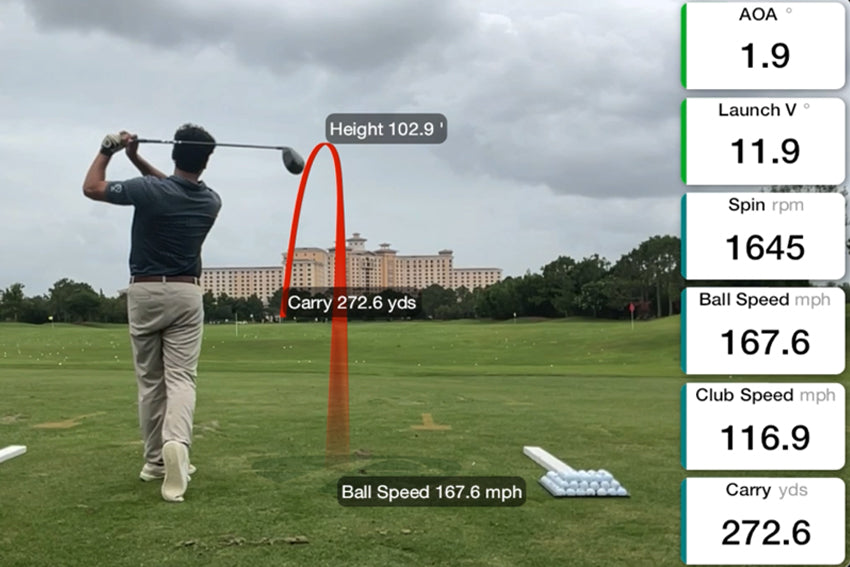
FS Skills App: This software makes it easy to evaluate your golf performance—or your students’ in a fun and structured way. It offers three different challenge levels designed for everyone from beginners to PGA-level players and scores your results. The FS Skills App isn’t just about testing. It’s a smarter way to practice. You can benchmark your results against golfers from around the world, and it allows you to track your progress and focus on the areas that matter most. Want to mix things up? Create your own custom challenges by adjusting target size, location, and point values to tailor each practice session to your goals. Available for iOS and Android.

Full Swing Data: Carry Distance, Roll Distance, Total Distance, Ball Speed, Club Speed, Smash Factor, Vertical Launch Angle, Horizontal Launch Angle, Spin Rate, Spin Axis, Apex Height, Flight Time, Lateral Landing, Angle of Attack, Shot Type and Shot Dispersion. Carry Distance, Roll Distance, Total Distance, Ball Speed, Club Speed, Smash Factor, Vertical Launch Angle, Horizontal Launch Angle, Spin Rate, Spin Axis, Apex Height, Flight Time, Lateral Landing, Angle of Attack, and Shot Dispersion
Putting Data: Launch speed, Total Distance, and Ball Direction.
Indoor or Outdoor Use: For indoor use, aluminum stickers are required unless a Titleist RCT ball is used. There are no stickers or ball requirements for outdoor use, except for an unrestricted ball flight.
Rechargeable Lithium-Ion Battery: The Mevo Gen2 battery charges with a USB-C cord and offers 6 hours of battery life.
Mevo Gen2 Add-On Software/Features
 Face Impact Location Software Add-On: This software for the Mevo+ and Mevo Gen2 allows golfers to view the precise impact location for every shot and work on producing consistent contact in the center of the club face. Face Impact Location provides precise lateral impact and vertical impact data along with heat maps. The software resides in the FS Golf App and shows as a data point on the Trajectory screen. You can also select it as the only screen you see. Plus, you can use the entire D-Plane dataset with Face Impact Location to analyze every aspect of your swing and discover areas of improvement.
Face Impact Location Software Add-On: This software for the Mevo+ and Mevo Gen2 allows golfers to view the precise impact location for every shot and work on producing consistent contact in the center of the club face. Face Impact Location provides precise lateral impact and vertical impact data along with heat maps. The software resides in the FS Golf App and shows as a data point on the Trajectory screen. You can also select it as the only screen you see. Plus, you can use the entire D-Plane dataset with Face Impact Location to analyze every aspect of your swing and discover areas of improvement.
- Heat Mapping provides a visual distribution of impact location for a specific club over the entire practice session. You can see exactly where on the club face you strike most often and focus on improvement. Shot grouping allows you to see your face impact location for every shot in that session. It gives a detailed picture of accuracy and consistency for every club in your bag.
- Environmental Optimizer allows you to change your environment without changing your location. Plan and prepare for all weather conditions and landscapes by modifying your environment to understand how climate variables affect your shots. FlightScope Environmental Optimizer (EO) allows you to configure the impact of: Altitude, Humidly, Air Temperature, Wind Speed, Wind Direction, and Landing Height Pro Package required to use this tool.
- Note: Face Impact Location software is non-returnable. The minimum light measurement in your hitting area is 300 lux within a 3 foot proximity of the hitting area.
 Pro Package Software Add-On: A software addition for the Mevo+ and Mevo Gen2, the Pro Package adds essential data parameters and includes the complete D-Plane dataset. The D-Plane explains why the ball curves the way it does and is created by your swing path, angle of attack, dynamic loft, and face angle at impact. It works with both full swings and chipping and includes 2D and 3D club animations. Data parameters include club path, face to path, face to target, dynamic loft, vertical swing plane, horizontal swing plane, low point, vertical descent angle, curve, club speed profile, and club acceleration profile. No subscription required after initial purchase. FS PC 2.0 software included with Pro Package purchase.
Pro Package Software Add-On: A software addition for the Mevo+ and Mevo Gen2, the Pro Package adds essential data parameters and includes the complete D-Plane dataset. The D-Plane explains why the ball curves the way it does and is created by your swing path, angle of attack, dynamic loft, and face angle at impact. It works with both full swings and chipping and includes 2D and 3D club animations. Data parameters include club path, face to path, face to target, dynamic loft, vertical swing plane, horizontal swing plane, low point, vertical descent angle, curve, club speed profile, and club acceleration profile. No subscription required after initial purchase. FS PC 2.0 software included with Pro Package purchase.
Mevo Gen2 Courses:
Kiawah Ocean Course, Torrey Pines Golf Course, Sea Island Seaside Course, Latrobe Country Club, Pelican Hill Golf Club, Chateau Whistler Golf Club, Valderrama Golf Club, and Kapalua Golf Club Plantation Course.

Mevo Gen2 Included Software:
The FlightScope FS Golf app helps golfers improve by giving them real-time feedback on their swing and ball flight. With tools like 3D swing analysis, video integration, and fun skills challenges, it makes tracking game improvement easy and engaging.
FS Golf App Requirements:
iOS
Minimum:
System: iOS 17 or newer
iPad: 8th gen+ / mini 6th gen+ / air 5th gen+ / pro 4th gen+
iPhone: XR / XS / 11+
Recommended:
System: iOS 18
iPad : iPad Pro 6th or 7th gen
iPhone : 15 Pro / 16 Pro +
Android
Minimum:
System: Android 10 or newer
Processor: Snapdragon 865 / Exynos 990 or equivalent
RAM: 8 GB
Recommended:
System: Android 11 or newer
Processor: Snapdragon 8 Gen 1 / Exynos 2200 or equivalent
RAM: 12 GB or more
Windows:
Minimum:
OS: Win 10 or 11 (64 bit)
CPU: Intel Core i3-13100/ Ryzen 5 5560 (or higher)
RAM: 8GB DDR4 (or higher)
Hard-drive: 128GB (at least 10GB of free memory)
Recommended:
OS: Win 10 or 11 (64 bit)
CPU: Intel Core i5-10210/ Ryzen 5 5600 (or higher)
RAM: 16GB DDR4 (or higher)
GPU: Intel UHD Graphics/ Radeon Graphics or better Compatible with DirectX 11
Hard-drive: 256GB (at least 10GB of free memory, SSD drive recommended)
3rd Party Simulation Software Integrations:
E6 Connect, Creative Golf 3D, The Golf Club, Awesome Golf, and GSPro,
3rd Party Hardware Integrations:
The Stack System, SuperSpeed, RCT Balls, and Apple Watch.
FlightScope Mevo Gen2 Space Requirements:

The FlightScope Mevo Gen2 is created to operate in most environments. However, certain appliances and equipment can create noise that can interfere with shots. Some common noisy objects are: air conditioning, fluorescent lights, fans, fridges, signal towers, and tv's, laptops, and desktop computers in front of the Mevo.
Indoor Space Requirement:
Recommended Space Requirement: 19'L x 14'W x 9' 10"H
Less Space? Call us. It can be done. Size of golfer and clubs swung reduce space requirements.
Minimum Space Requirement: 17'L x 12'W x 9' 10"H*
Monitor Position: Ground - behind ball and golfer
Screen to Tee Center: 8' minimum
Wall to Screen: 1’
Ceiling Height: Room to swing desired club
Swing Clearance from Tee center: 6' all around
Outdoor Space Requirement:
Behind Ball: 8' radar to ball
In Front of Ball: Unrestricted ball flight
Specifications
Technology: Fusion Tracking - a combination of radar and image processing.
Dimensions: 6." (w) x 1.2" (d) x 5.6" (h)
Weight: 17.6lbs / 2.3kg.
Battery: Rechargeable Lithium-Ion.
Data Interface: USB Type C / Wifi














