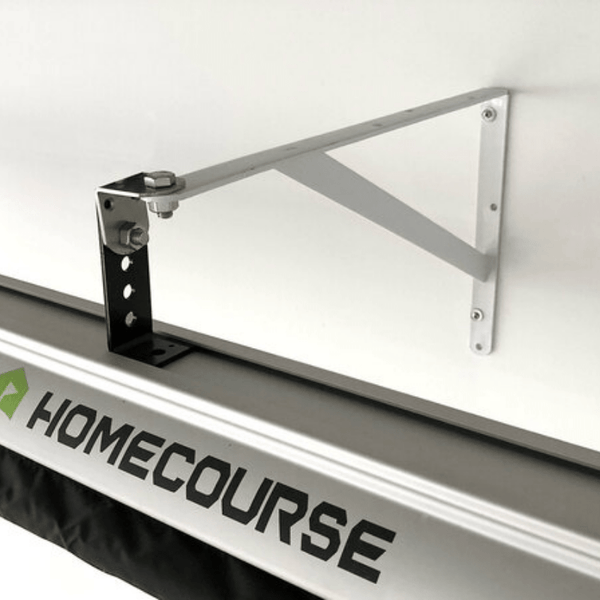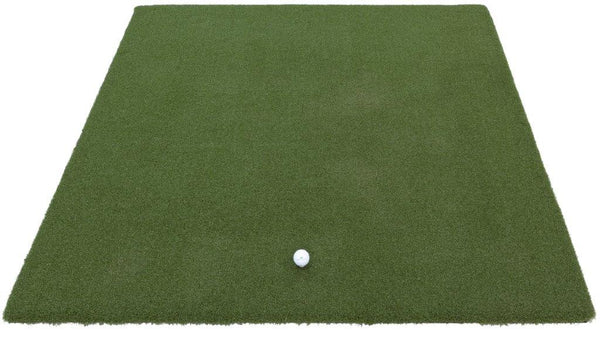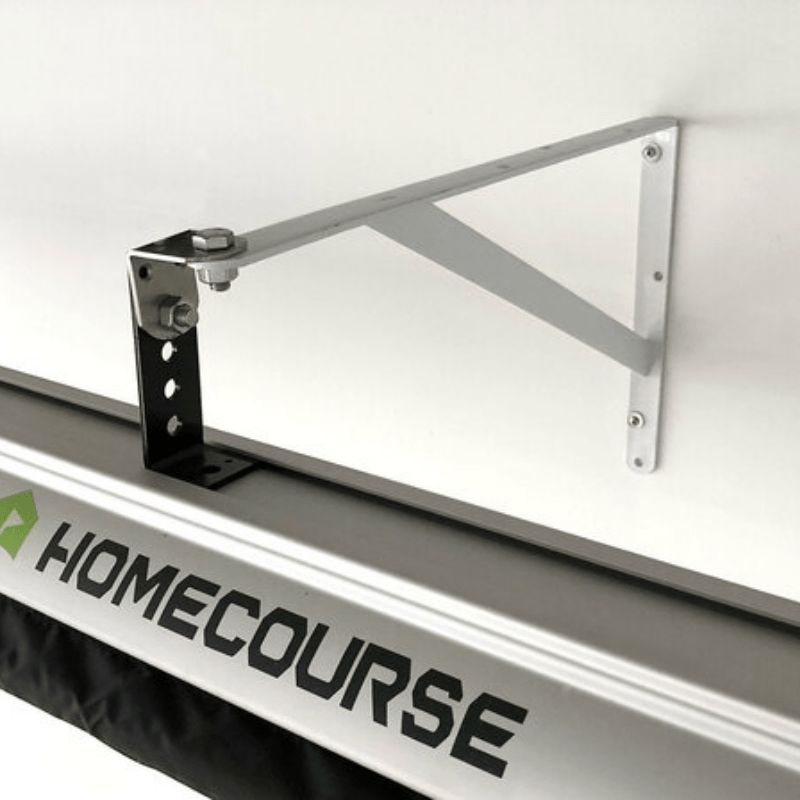
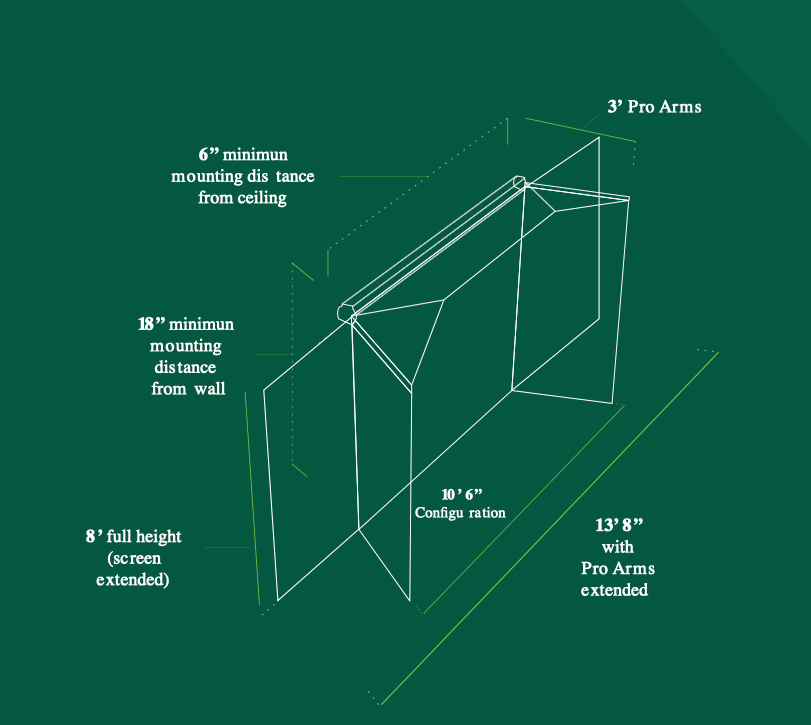
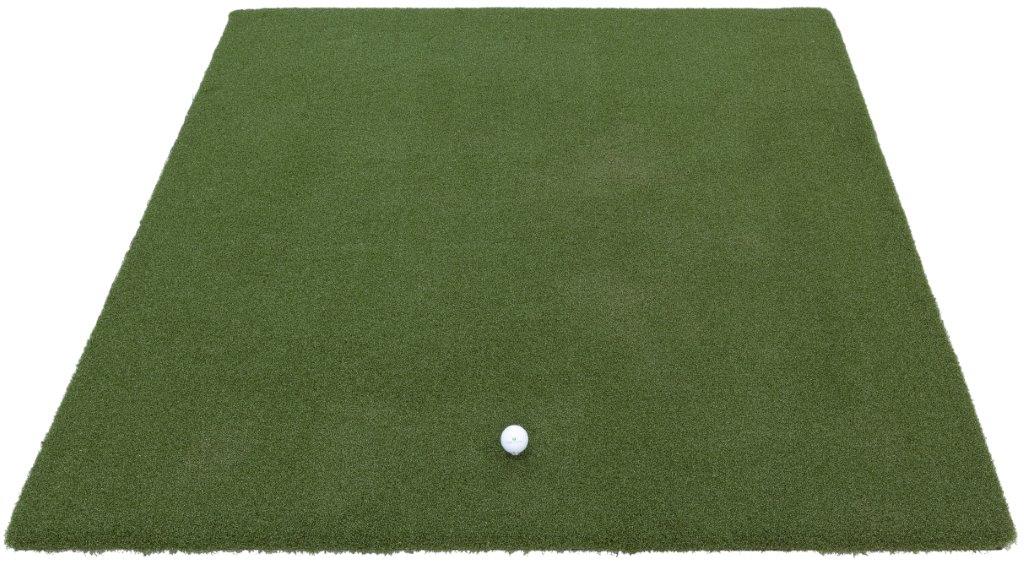
Description
Uneekor Eye Mini Lite Golf Simulator Package
This Uneekor Eye Mini Lite golf simulator package includes launch monitor, HomeCourse Pro retractable golf simulator screen and enclosure, Epson PowerLite 1781 projector and Ace’s Pro Impact 4’x 8’ hitting mat. Add an optional level 3 computer and you have a high-quality simulator system that’s affordable, easy to use, and a great tool for improving your golf game.
Indoor Golf Simulator Package Includes:
- Uneekor Eye Mini Lite Launch Monitor
- HomeCourse Pro 180 retractable screen and enclosure
- Ace 4' x 8' Pro Impact mat with 1 1/8" thick pile
- WXGA 3LCD Projector with 3200 lumens of color and white brightness
Minimum Space Required: 10' wide x 8' 6"+ tall x 8' deep
Uneekor Eye Mini Lite Launch Monitor
With this package, you are ready to play golf out of the box. The Uneekor Eye Mini Lite is extremely accurate, and with Club Optix, you can capture detailed club/face impact video and images and dial in your ball striking and see what you are feeling in real-time. You can also analyze in-depth data with Uneekor View and Refine software. The Mini Lite offers 19 data points for ball and club.
Ball Data: Ball Speed, Side Spin, Back Spin, Side Angle, Launch Angle, Angle of Descent, Flight Time, Spin Axis, Distance to Apex, Apex, Run, Carry Distance, and Total Distance.
Club Data: Club Speed, Smash Factor, Attack Angle, and Club Path.
Two High-Speed Cameras: The Eye Mini has two high-speed cameras that capture data with a non-marked ball of your choice.
Club Stickers: These stickers provide more comprehensive and accurate data.>
Software: See software tab below for subscription options ranging from $0 - $599/yr.
12-Month Warranty: Uneekor has an extended 12-month limited manufacturer's warranty that covers repair and replacement costs due to manufacturing or material defects. You can also purchase an extended warranty from Ace through Consumer Priority Service, an AM Best rating of "A-" (Excellent) insurance carrier.
30-Day Hassle Free Return Policy: Buyer is responsible for paying a restocking fee and return shipping.
Swing Optix (Add-on): Capture frame-by-frame video footage and analyze every detail of your swing. Draw lines to compare your swing positions and visually see crucial elements of your swing. Swing Optix takes the guesswork out of your practice or teaching sessions. It helps users improve faster and lower their scores.
Performance Optix (Add-on): The Uneekor Eye XO2 All-In package includes the Performance Optix biomechanical golf training system that combines their Swing Optix add-on camera system with the Balance Optix mat. When paired with a Uneekor launch monitor's ball and club tracking data, the Balance Optix mat highlights how your weight transfers throughout your swing to identify and correct any inefficiencies. The balance mat allows you to build your swing from the ground up by giving you the tools to analyze your swing’s weight shift with unmatched precision--nothing left to buy. You're equipped with all the training tools necessary to take your golf game to the next level.
HomeCourse Retractable Golf Enclosure (10’ 6” wide x 8’ tall x 3’ deep)
The HomeCourse Golf ProScreen simulator enclosure mounts on 18” from the wall. Using the wireless remote, you can extend the screen into a full enclosure turning any home, office, or garage into a complete golf simulator in less than 30 seconds. The SkyNet and Pro Arms create a three-sided, topped enclosure that contains errant shots and protects you and your space. Extends the arms to the side and you have a 14’ wide projectable area for a 16:9 projector aspect ratio (14’ wide x 8’ tall x 18” deep).
To install the HomeCourse® Golf ProScreen 180, it should be positioned about 8.5 feet off the floor. Allow some slack in the screen for the ball to roll back toward you after hitting it. You can stand as close as possible without risking contact between your club and the ballistic-grade screen or any objects behind you; we suggest maintaining a distance of 10 to 12 feet from screen front to the back of the room. Generally, you can transform any area measuring 8’ 6" H x 10’ W x 8’ D into a home golf experience.
Note - HomeCourse Pro must be installed at least 8.5' from the floor and includes a ceiling mount kit.
Ace Pro Impact Mat
The Ace Pro Impact 4’ x 8’ golf stance mat offers an extremely high-quality hitting surface that is —durable, low-maintenance, and designed for serious golfers. Offering a natural turf feel, this deep pile mat is easy on the elbows and wrists and features a real-feel 1/1/8’ pile height. The yarn is a high-grade polypropylene that eliminates the need for infill materials, making it the best choice for golf simulators. For added grip, consider using double-sided carpet tape on the bottom.
Epson 1781W 3LCD Projector
Deliver stunning golf course graphics, with the ultra-slim PowerLite 1781W wireless projector. Weighing just 4 lbs, this lightweight model offers an impressive 3,200 lumens of both color and white brightness, along with WXGA resolution for HD-quality visuals.
With its high color brightness and wide color gamut, the 1781W features advanced connectivity, allowing you to wirelessly display content from your tablet, smartphone, or computer. You can also easily share HD videos using streaming devices like Chromecast™, Roku®, and MHL-enabled devices. Plus, the auto horizontal/vertical keystone correction makes your simulator setup a breeze. Just place the projector on a small table and you are ready to play golf.
Projection System: High-aperture Epson 3-chip 3LCD technology
Native Resolution: WXGA (1280 x 800)
Eye Mini Lite Golf Simulator Package
Looking for another complete out-of-the-box Eye Mini Lite golf simulator package check out our Eye Mini Lite Medalist package that includes the launch monitor and Medalist enclosure. Add an optional projector, mat, and computer to complete your package.
Customer Support & Assistance
Ace Indoor Golf is the #1 Choice for golf simulator sales, design, and installation. We've designed and installed golf simulators for the industry's largest indoor golf centers, simulator manufacturers, and retailers. Do you still have questions? Our trusted simulator experts will help you with any questions you have. Call us at (855) 926-3283. Open 9-5 EST.
Uneekor Golf Courses
All courses in Refine and Refine+ are Korean courses. Additional golf courses are available by adding 3rd party software including GSPro, and TruGolf E6 Connect. Uneekor's Game Day software coming in the Spring of 2025 will include top US courses like Pebble Beach for an additional fee.
Refine includes 5 courses: Two Rivers, South Village, Seoul, Bay Hill Korea, and Moon Bay C.C.
Refine+ adds 15 more courses for a total of 20: Bay Hill Korea, Moon Bay C.C., Two Rivers, South Village, Seoul, Pine Hills C.C, Horse Shoe, High End, Gold Leaf, Jade Oak G.C, Prince G.C., Mountain C.C, Half Moon, Black Canyon, Purple C.C, Tea Tree Hills, Castle Rock, Lake Wood, Rock Hills, and Cloud Bay.
Uneekor Software Subscriptions
| Description | Player ($0) | Pro ($199/yr) | Champion ($399/yr) | Ultimate ($599/yr) |
| Ball Data | ✓ | ✓ | ✓ | ✓ |
| Club Data | ✓ | ✓ | ✓ | ✓ |
| Virtual Driving Range | ✓ | ✓ | ✓ | ✓ |
| Advanced Reports | 100 | 500 | 1000 | 1000 |
| Profiles | 1 | 5 | 50 | 100 |
| Third Party Software | ✓ | ✓ | ✓ | |
| Refine Course Play | 5 Courses | 5 Courses | 5 Courses | |
| Refine+ Course Play | 15 Courses | 15 Courses | ||
| AI Trainer* | ✓ | ✓ | ||
| GameDay* | ✓ | ✓ |
Subscription option available online through a Uneekor account or via the launch monitor and Uneekor Launcher. Profiles in View software are user-specific accounts that store session data, allowing users to manage their sessions and customize their experience with View.
* AI Trainer ($99/year) and GameDay ($199/yr) can also be purchased separately.
Course Play Software
Refine: Uneekor Refine software comes with the Pro Package and is a practice and golf course play software that includes a realistic golf practice center, five fundamental training modes, and five 18-hole golf courses. With Refine, you can work practice your tee shots, wedge play, and approach shots or play 18 holes with friends. Refine software allows you to practice and improve your game on and off the course.
Refine+: Uneekor Refine+ comes with the Champion Package, providing practice and golf course play. It includes a comprehensive, realistic golf practice center, five fundamental training modes, and twenty 18-hole courses.
Third-Party Golf Software: The EYE XO2 is compatible with other gaming software, including GSPro, GameDay, and TruGolf E6 Connect.
Uneekor Eye Mini Lite HomeCourse Screen Space Requirements

Typically, an area with 10ft. 6in. (W) x 12 ft (D) x 8ft. (H). is sufficient, but everybody is different, and so are their swings, so you must test your space before installing HomeCourse®.
Recommended Space Requirement: 20'L x 14'W x 10'H
Minimum Space Requirement: 12' L x 10' 6" W x 8' 6"H
Less Space? Call us. It can be done. Size of golfer and clubs swung reduce space requirements.
Monitor to Tee Position: Ground - Front of tee opposite golfer
Screen to Tee Center: 5'' 6" - 10'
Wall to Screen: 1’ 6"
Ceiling Height: Room to swing desired club
Swing Clearance from Tee center: 5' 6' - 8' all around
The unit must be installed no more than 8 feet from the ground, so the bottom of the screen touches the ground. It can be mounted lower, as well, which provides some extra slack at the bottom.
Eye Mini Lite Computer requirements
The recommended system specifications for a Windows PC running Uneekor software with third-party software at 4K resolution are as follows:
- CPU: Intel i7 or higher, 10th generation or faster
- RAM: 16 GB or more
- GPU: NVIDIA RTX 30 series or faster
- GPU Memory: 16 GB or more
- Hard Drive: 200 GB or more of available space (to store golf courses from third-party software)
- OS: Windows 11 *
- Dedicated Ethernet ports: 2 or more (one required for launch monitor, one optional for hard-wired internet)
- Internet download speed: 25 Mbps or higher ** (to quickly download golf courses from third-party software)
The minimum system requirements for a Windows PC running Uneekor software without third-party software are as follows:
- CPU: Intel i5 8400 or faster
- RAM: 8 GB (16 GB for Swing Optix®)
- GPU: GeForce GTX 1060 or faster
- GPU Memory: 6 GB or more
- OS: Windows 10 (64-bit) Version 1803 or later *
- Dedicated Ethernet ports: 1 or more (one required for launch monitor)
- Internet download speed: 1 Mbps or higher **
Eye Mini Lite Launch Monitor Specifications
Dimensions: 6.5" Long x 8.7" Wide x 13.9" High
Weight: 7lbs 15oz
Power: AC-powered
Hitting Zone: 8" Deep 12” Wide
Connectivity: Wifi and Ethernet